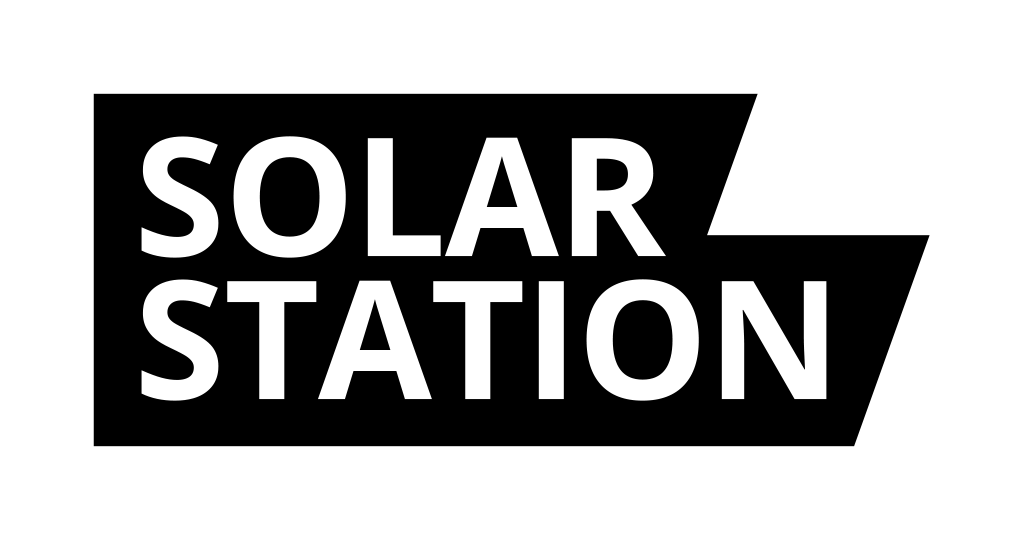FAQ
There are already a lot of questions from you and some of them are repetitive. I have listed here the answers to the most frequent ones.
Will you support inverters made by XY?
I'm trying to add more inverter brands as time goes on. I am following some market representation. I don't have a specific plan of what will be when. If you want to help me with a solution, try to see if your mobile app is similar to any of the ones already supported. For example, it turns out that WattSonic and Sunways use the same mobile app and it was easy to support them. Or the Dražice inverters are actually SOLAX. Or AEG inverters are actually GoodWe, etc.
It would help me further if you are willing to share the details of your installation, which ideally is a hybrid system with battery and overcurrent.
Why can't information be refreshed more frequently than every 5 minutes?
Originally, Solar Station was designed as a hobby project for SOLAX inverters that update data every 5 minutes. Based on that, I opted for a solution with an e-ink display and battery. E-Ink displays have a limited lifetime, which is calculated in full redraw cycles and is in the order of units of millions of redraws. For the record, 5 minutes means 105,000 redraws per year. I don't want to try. So technically it is possible, but practically it would have a very short lifetime. On the other hand, why do you need frequent redraws? Solar Station is conceived as a device on the wall that you wink at when you walk by and don't care if it's the current reading or a 5 minute old reading.
Why doesn't it communicate directly with the inverter?
I gave this a lot of consideration when designing the device. In the end I decided to do it via the cloud and that turned out to be a great option. The problem with SOLAX inverters is that half the people have a WiFi dongle and half have a LAN dongle. It would only work for those with a WiFi dongle. Plus the range of the WiFi dongle is small and I myself have the inverter in the utility room and the WiFi dongle signal doesn't reach the living room. It's more trouble than good.
Also, a lot of people don't see this, but each inverter - a different type from the same brand - has data stored in different registers, so the Solar Station would have to be tested specifically for each type of that brand (SOLAX G3, SOLAX G4, etc). The same is true for GoodWe inverters. The Cloud eliminates these problems and offers ready-made data.
For some inverters you need to install an additional device - a Modbus converter. And this is again complicated for the end user. In contrast, all you need to set up Solar Station is WiFi and a cloud login.
How do I do a factory reset?
Press RESET and after the initial logo appears, press RESET again (within 3 seconds).
The device is stuck and not responding to anything. The buttons do not do anything. What to do?
Don't panic! The device is not stuck, it is discharged. It is acting that way because the e-ink display shows the last value forever. Charge it.
How do I charge it?
Charging is done with a USB-C cable and a regular charger you have at home, like for your phone. The red LED on the back lights up when charging. Charge until it turns green. Do not use the percentages shown on the display.
How long will they last when charged?
We install a minimum 2500mAh LiPo in the device, subject to availability. Occasionally you may get a different battery, but always larger. The endurance is kind of sporadic - of course we have measured the consumption and the theoretical endurance comes out to 2 months at the moment. But under ideal conditions. Ideal conditions are such that the device updates regularly within 5s. This figure is displayed at the bottom of the status bar. This can be achieved mainly by a good WiFi signal and fast internet. The device is bothered by the Mesh because it takes a long time to connect as different APs switch between it. Furthermore, the brand of the inverter affects it a lot, some manufacturers will provide data instantly, and on the contrary some (GoodWe) only after 2-3 seconds. As you can see, it depends on multiple factors and you can't say for sure. You will definitely get to the moon. If the device discharges faster than a month, it needs to be addressed. The most common glitch is just WiFi, if you have the opportunity to try elsewhere (at work, etc.), do.
What are the other two buttons for?
No use. For now. The buttons are brought out on the board by the display manufacturer. I thought it was a shame not to have them on the box. The right one is RESET, you know. The middle one is BOOT - ESP32 connoisseurs know, for others, this button has a special function. The left one is programmable and I plan a function for it in the future.
What does the bottom status bar show? Not described in the manual.
It's a line more for me if you post a photo that something is not working. Currently it shows in order from the left - Firmware version, Device status (Normal, Wifi Error, Cloud Error, Cloud late), How long the device has been detecting data, How many cycles have passed since the last reboot, Recovery time (data recovery in inverter - cloud), Solar Station battery charge status, WiFi signal and if available there is the inverter temperature.
Worked yesterday, today it doesn't show any indication. What to do about it?
Before you email me to update the firmware, it is possible that I know about the problem and it is fixed.
How do I update the firmware then?
Simply, just press RESET on the device - the button on the right. After the reset, the device checks for the new firmware and updates itself.
The device works, but the wrong time is displayed at the bottom.
For most inverters, this is the update time between the inverter and the portal. It is not the time of the display redraw. If the incorrect time is displayed, check the inverter's connectivity to the cloud. The inverter usually has a weak WiFi antenna and it is better to have a separate AP next to it.
The time is off by exactly one hour?
This is a common problem with GoodWe inverters. It is set to the wrong time zone. In the SEMS portal, find what your PV location is, change the location to another in a different time zone - London for example. And then set the correct address again.
I can't see the weather for a while? What should I do?
There was a technical problem with the weather and I had to change the weather login keys. You have a version of FW that contains the old keys and need to update. If you have a firmware version older than 1.42, you will need to update the firmware manually.
You need to download the new FW file on your computer first. You need to know what device you have so you can download the correct file.
A) For charging, I put USB from the bottom (left): https://solarstation.s3.eu-central-1.amazonaws.com/esp32.bin
B) For charging, I put USB from the right: https://solarstation.s3.eu-central-1.amazonaws.com/esp32s3.bin
Now we do a factory reset of the device. Press the RESET button and then press RESET again within three seconds. The device will erase and start transmitting WiFi.
On your computer where you have the FW file ready, connect to the WiFi SolarStation on your computer in your browser and open the http://192.168.4.1
At the bottom of the page there is an option to update the firmware. Select the downloaded file and press Update Firmware. The firmware will be uploaded to the device and updated.
After updating, reconnect to WiFi and set up the device again via the form.
This is the last time you do this complicated procedure. From this version onwards, the device downloads the firmware automatically after pressing the RESET button.
No. Only verified sockets sold by us are supported. During implementation, I found that there are different generations of the same sockets and they also differ in the firmware used. It is not in my power to do support for the complete SHELLY range.
Will you support sockets other than SHELLY?
No. It is not in my capabilities to handle support for other brands of sockets anymore. SHELLY allows easy direct communication over WiFi.
Will you support other models from SHELLY?
Yes, that is the plan.3F on DIN rail.
What rule should I select to enable SOLAR PLUG?
This is a good question. I would probably simplify it. If you have batteries in your system, be sure to choose the rule to charge the battery. If you don't have batteries, then only select the rule based on overflows. If you only have an islanded system, then you need to choose a production rule. The layman's choice is to choose the overflow rule, but that has a few problems. The overflow rule is only applied when the limit is reached and unnecessary electricity is leaked into the grid. If you set an overflow rule for more than 2kW, it means that you may have a 1kW overflow flowing into the grid for an hour that you don't catch. In this case, it is definitely better to choose a rule based on battery charge.