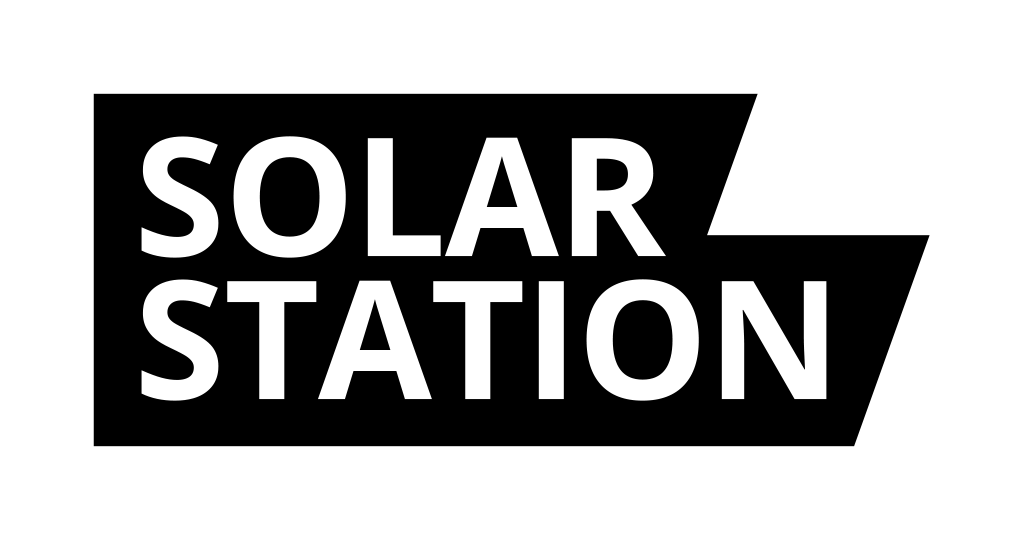SOLAR STATION Live
SOLAR STATION Live is a monitoring station for inverters SOLAX X3-HYBRID G3/G4, GoodWe GW10K-ET series and SOFAR SOLAR HYD series. The station displays live data from the inverter and must be within its range. It clearly shows energy flow, today's statistics, and a production graph for the last 24 hours on a 7" color display.
| Category: | Monitoring |
|---|---|
| Weight: | 0.4 kg |
| EAN: | 8593085119368 |
SOLAR STATION Live is a monitoring station for inverters:
- SOLAX X3-HYBRID G3/G4
- GoodWe ET series
- SOFAR SOLAR HYD
- Victron
It displays live data from the inverter:
- energy flow - a clear overview of panel performance, household consumption, battery status, and even the inverter's temperature
- statistics - how much energy was produced, consumed, purchased, and sold today
- graph - production, consumption, and battery status over the past 24 hours
What can be set, can go wrong.
That’s why SOLAR STATION Live is designed so that the user doesn’t need to set anything. The station automatically connects to the inverter’s WiFi and starts displaying data.
Before purchasing
Make sure that the inverter's WiFi network is available in the location where you want to use the station:
- SOLAX - Only installations with a WiFi Dongle are supported. The Dongle emits a WiFi network named WiFi_XXXXXX, where XXXXXX is the dongle's serial number. This network must be unsecured by default. If such a network is not available, it might still be hidden - you can verify and configure this in the SolaxCloud mobile app.
- GoodWe - The GoodWe inverter emits a WiFi network named Solar-WifiXXXXXX, where XXXXXX is the dongle's serial number. This network is secured by default with the password
12345678. Please check if you can connect to this network using the password. - SOFAR SOLAR - The SOFAR SOLAR inverter emits a WiFi network named AP-XXXXXX, where XXXXXX is the dongle's serial number. This WiFi network is secured by default with a password printed on the WiFi dongle. Please ensure you can connect to this network using the password.
- Victron - The Victron inverter emits a WiFi network named venus-XXXXXX, where XXXXXX is the dongle's serial number. This WiFi network is secured by default with a password printed on the WiFi dongle. Please ensure you can connect to this network using the password. Additionally, Modbus TCP must be enabled via the remote console (Menu/Settings/Services/Modbus TCP - enable).
In the initial version, only typical home FVE installations with the listed inverters with batteries will be supported. Multi-inverter installations will not be supported yet.
If you are unsure, contact me via the form.
Installation
Installation is very simple. Just plug the station into a socket using the included cable. The station will automatically connect to the inverter and start displaying data. That’s it!
Firmware update
SOLAR STATION Live does NOT feature automatic firmware updates like other projects. The device is designed so that if it works now, it will work even in 5 years. However, firmware can still be updated manually using a USB-C cable and a browser.
The firmware update guide is available here.
SOLAR PLUG
All SOLAR PLUG sockets sold are supported. Once the SOLAR PLUG is connected, SOLAR STATION Live will automatically pair it, and a new tile will appear. Sockets are automatically switched according to internal rules to maximize the use of solar energy.
Technical specifications
- 7" color display 800x480
- ESP32-S3, 240Mhz, 4MB Flash, 512kB RAM
- WiFi 2.4Ghz
- USB-C
Package contents
- SOLAR STATION Live
- USB-C cable
- Stand
- Adhesive wall mount
Reply
Reply
Reply
Reply
Reply
Reply
Reply
Reply
Reply
Reply
Reply
Reply
Reply
Reply
Reply
Reply
Reply
Reply
Reply
Reply